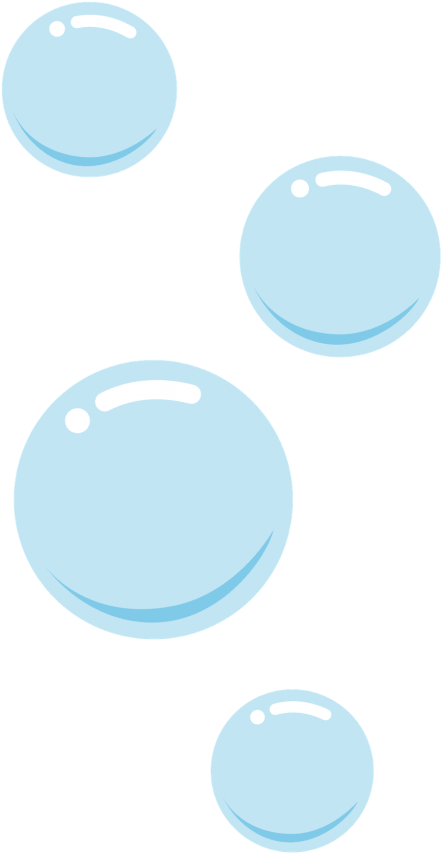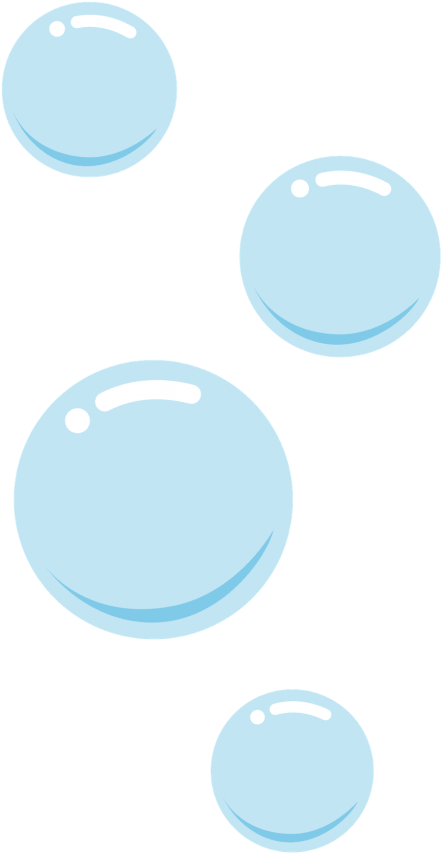The information for this application came from an API provided by www.fishwatch.gov.
Instructions
- Bar graph can dynamically be rendered to show a fish's calories and the health of a species population by the bar color
- An example graph can be viewed by clicking on the Fish Graph button
- The maximum fish you can add to a graph is 20 for desktop, 10 for tablets, and 5 for mobile users
- To create a graph you need to add a fish. You can find a fish by scrolling through the fish tiles or narrow it down with the search bar
- Next click on the image, which will take you to a details page for that fish
- Click the "Add Fish to Graph" button
- From the same position you can deselect a fish from appearing on the graph by clicking on the remove fish from graph button
- To reset the graph you can reload the page